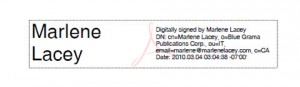Today, I was reminded of interactive forms. A company that I was working with emailed PDF files, asking me to print a number of forms, fill in the blanks, then rescan and “fax” back to them. What year is this? I rarely print. A printer prints. I’m not a printer. I screen read, screen edit and can easily imagine output. An Internet-savvy company interested in green initiatives would take the necessary steps to save paper and if they cared about the people they are dealing with, they’d take the necessary steps to save them time and effort. They would send interactive PDF with fields set for easy data entry and an email button to email the filled form back to them. Interactive forms reduce the need to print and save time.
Here, I provide a sample use of an interactive form on a pre-printed form since that is one example where the paper that the form is printed on makes printing necessary. In this case, the pre-printed form is a share certificate—a legal document. Law is likely the last profession to hold onto their paper.
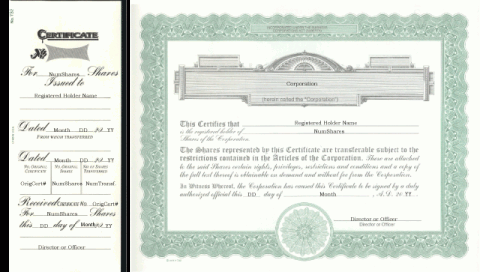
If you keep a typewriter handy to fill out forms, you can get rid of it through the use of interactive forms. Enter form information on an Adobe Reader document (pdf) on your computer, then carefully orient and place the form into your print tray and then print with appropriate print settings.
Here is an image of a legal-sized sample form that when printed in landscape mode prints on a carefully-oriented, legal-sized share certificate form to obtain the above result.
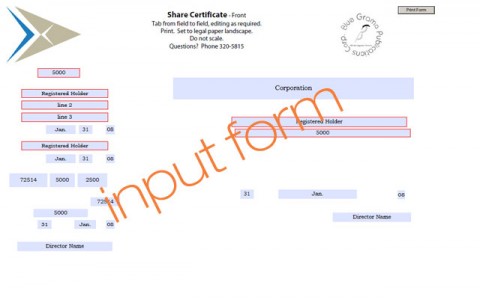
Save office space and save time. Non-printing helpful information cues data entry personnel with information to assist with expected information in the right space. This saves time having to explain or review data entry information. In the example of Share Certificates, I provide two interactive files for printing on the front and back of a Share Certificate. When filling out the form, personnel tab from one field to the next or click in appropriate field to enter the data. They then click print form button or choose File/Print to invoke printing options. A printing instruction checklist is provided with information on proper orientation and print settings. Certificate must be carefully oriented and aligned as inaccurate alignment will result in skewed printing.
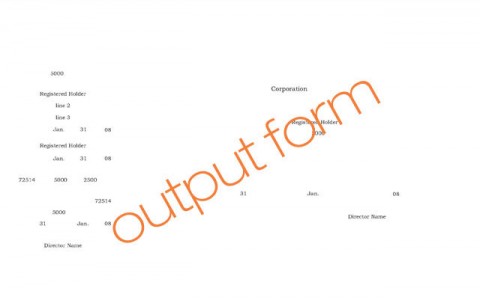
If you have a need for an interactive form, contact me and request a quote. In the example, I showed a print button for printing since printing was important for legal purposes. An email button makes it easy to email output from a completed interactive form so that faxing is also no longer necessary.

For those people who would argue that documents need to be signed, know that a digital signature, like a conventional handwritten signature, identifies the person signing a document. Unlike a handwritten signature, a digital signature is difficult to forge because it contains encrypted information that is unique to the signer and easily verified.